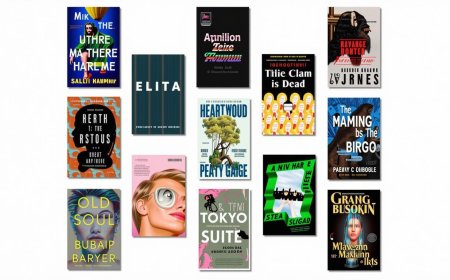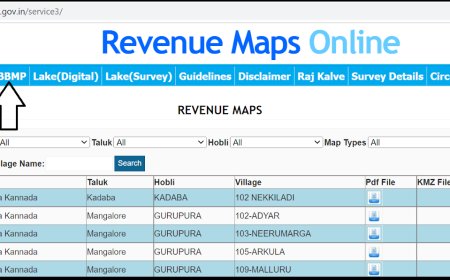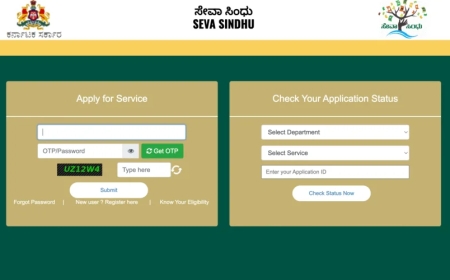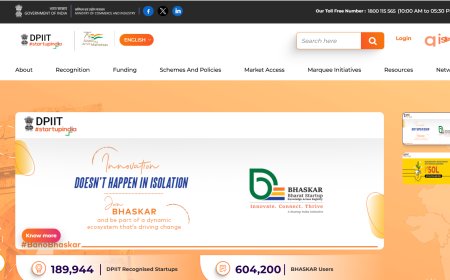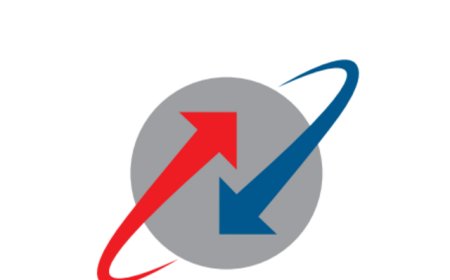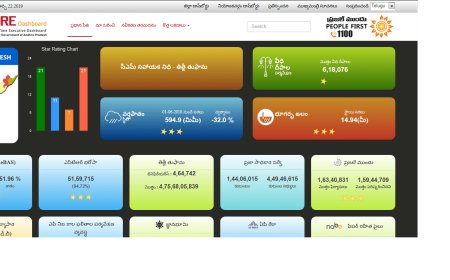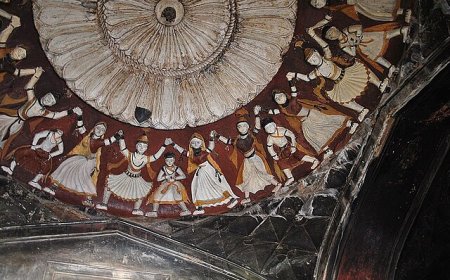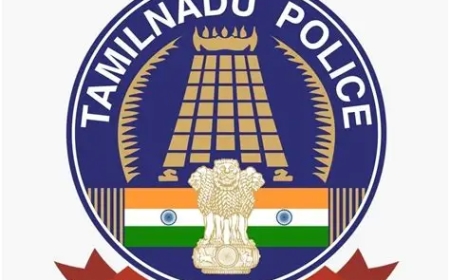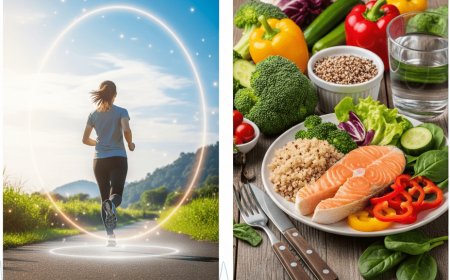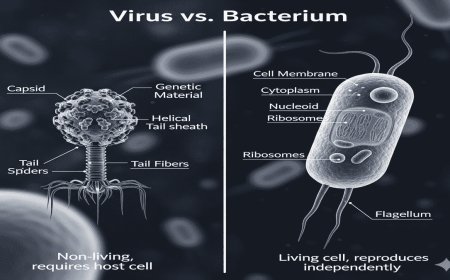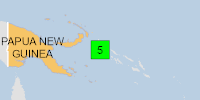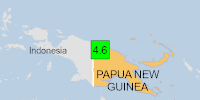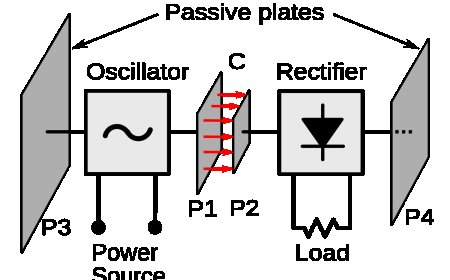How to Fix a Printer Not Printing Black Ink
If your printer isn’t printing black ink, here’s how to fix it. Check cartridges, clean the print head, update drivers, and more with this simple guide.
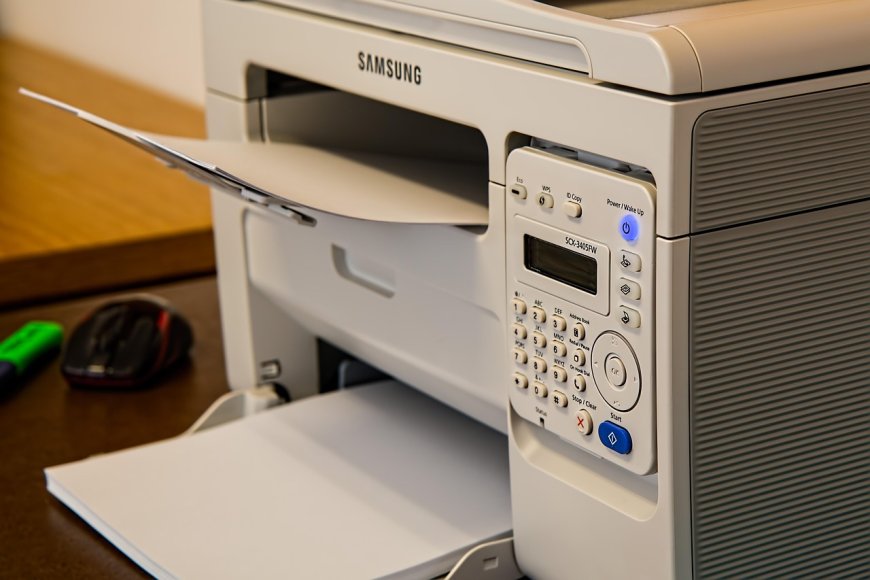
Introduction
If your printer suddenly stops printing black ink, don’t panic. This is a common issue across all major brands like Canon, HP, Epson, and Brother. In most cases, it’s something simple—like a clogged print head or an empty cartridge. Here are the most effective ways to fix it.
1. Check the Black Ink Cartridge
- Make sure the black cartridge isn’t empty or expired.
- Remove it and check for any dried ink or debris on the contacts.
- Reinsert it properly and make sure it clicks into place.
- If it’s a third-party cartridge, try replacing it with an original one.
2. Run a Print Head Cleaning
Most printers have a built-in cleaning tool. Use your printer’s software or control panel to run a print head cleaning cycle. This usually clears out any clogs that are blocking the black ink.
After cleaning, print a test page to see if the black ink is working again.
3. Clean the Print Head Manually
If the automatic cleaning didn’t help, you can try cleaning the print head manually:
- Turn off the printer and remove the black ink cartridge.
- Gently wipe the print head with a lint-free cloth and a bit of warm distilled water or isopropyl alcohol.
- Let it dry completely before putting it back in.
4. Check Your Printer Settings
- Go to your print settings and make sure “black ink only” or “monochrome” isn’t disabled.
- Make sure the correct paper type is selected—some settings adjust ink use based on the paper.
5. Update or Reinstall Your Printer Drivers
Outdated or corrupted drivers can cause printing issues. Go to your printer manufacturer’s website, find your model, and download the latest driver. Uninstall the current driver if needed and reinstall the new one.
6. Try a Different Document or App
Sometimes the issue isn’t with the printer—it’s the file or app. Try printing a different document from another program. Also, try printing from a different device (like another laptop or phone) to rule out software issues.
7. Replace the Cartridge (If Needed)
If none of the steps work, your black ink cartridge might be faulty—even if it’s new. Replace it with a genuine cartridge from the printer’s brand and test again.
Final Thoughts
Black ink issues are annoying but usually fixable without needing a new printer. Go through the steps above one by one, and in most cases, you’ll get your printer working again. If the problem continues, it might be a hardware issue—contact support or consider a repair.
What's Your Reaction?
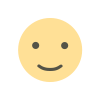 Like
0
Like
0
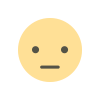 Dislike
0
Dislike
0
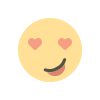 Love
0
Love
0
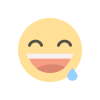 Funny
0
Funny
0
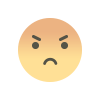 Angry
0
Angry
0
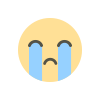 Sad
0
Sad
0
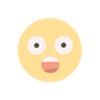 Wow
0
Wow
0