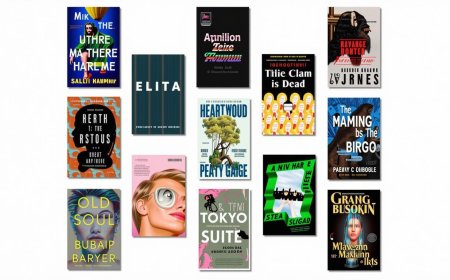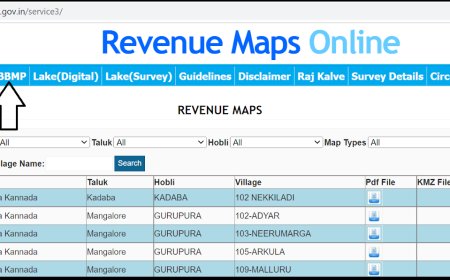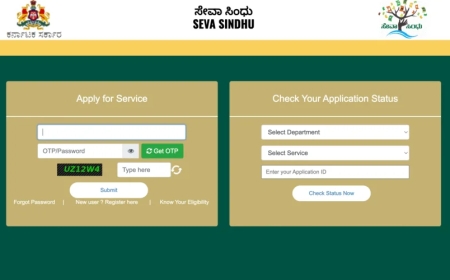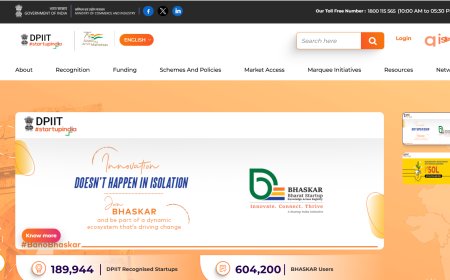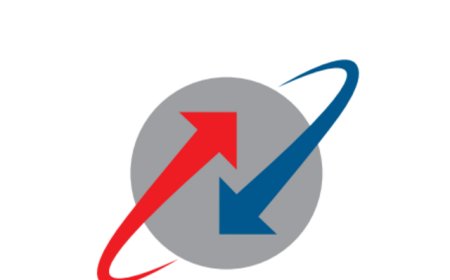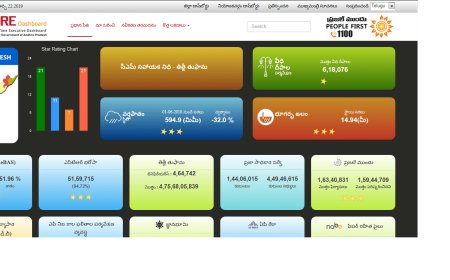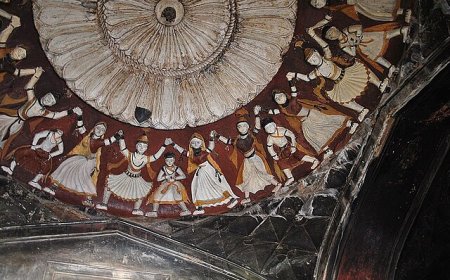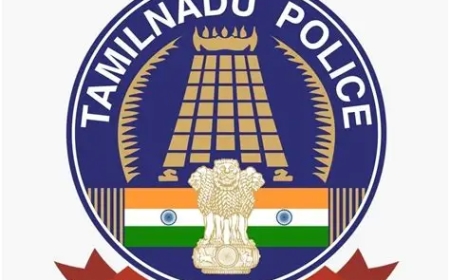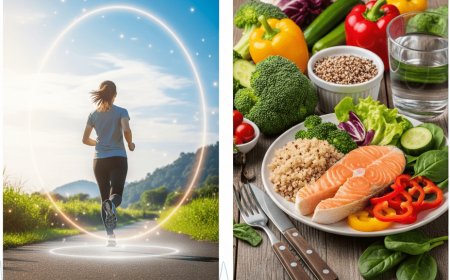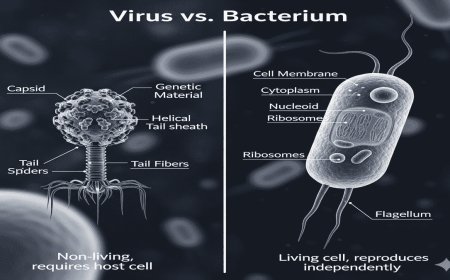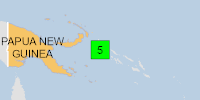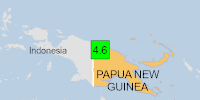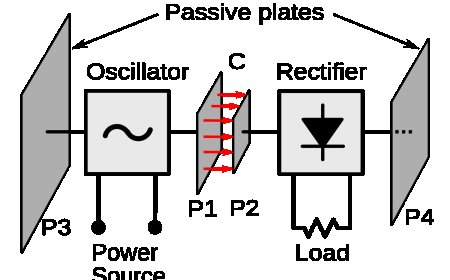How to Reset a Printer to Factory Settings (HP, Canon, Epson, Brother)
Need to reset your printer? Here's how to restore factory settings on HP, Canon, Epson, and Brother printers. Step-by-step instructions included.

Introduction
If your printer is acting up, won’t connect to Wi-Fi, or keeps showing errors, a factory reset can help. Resetting your printer clears all settings and brings it back to its original default state. Below are step-by-step instructions for resetting popular printer brands like HP, Canon, Epson, and Brother.
1. How to Reset an HP Printer
- Turn on the printer and go to the Home screen.
- Tap the Setup icon (gear icon).
- Navigate to: Printer Maintenance > Restore.
- Select Restore Factory Defaults.
- Confirm the reset. The printer will restart automatically.
2. How to Reset a Canon Printer
- Press the Menu button on the printer.
- Use the arrow buttons to go to Setup, then press OK.
- Choose Device Settings > Reset Setting.
- Select Reset All or Reset Settings, depending on the model.
- Confirm and wait for the printer to reboot.
3. How to Reset an Epson Printer
- Turn off the printer completely.
- Press and hold the Reset button (usually at the back or near the control panel).
- While holding the button, turn the printer back on.
- Keep holding the reset button for about 5–10 seconds.
- Release the button when the printer’s lights start blinking. This means the reset has started.
4. How to Reset a Brother Printer
- Press the Menu button.
- Navigate to: Initial Setup > Reset.
- Select Factory Reset or All Settings.
- Confirm the action. The printer will reboot after the reset is complete.
Important Notes
- Factory reset will erase all network settings, custom preferences, and sometimes installed firmware updates.
- Make sure to reconnect your printer to Wi-Fi and reinstall drivers afterward.
Conclusion
A factory reset is a good way to troubleshoot stubborn printer problems. Just follow the steps for your specific brand and model, and you'll have your printer back to its default state in no time. Don’t forget to reconnect it to your network afterward.
What's Your Reaction?
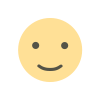 Like
0
Like
0
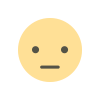 Dislike
0
Dislike
0
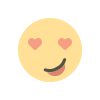 Love
0
Love
0
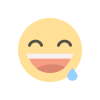 Funny
0
Funny
0
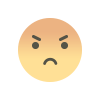 Angry
0
Angry
0
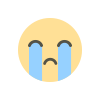 Sad
0
Sad
0
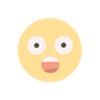 Wow
0
Wow
0